Ordering custom cards is easy!
- Sign-up for free (no credit card required)
- Design your first template
- Add your card data (like names & photos)
- Submit Order


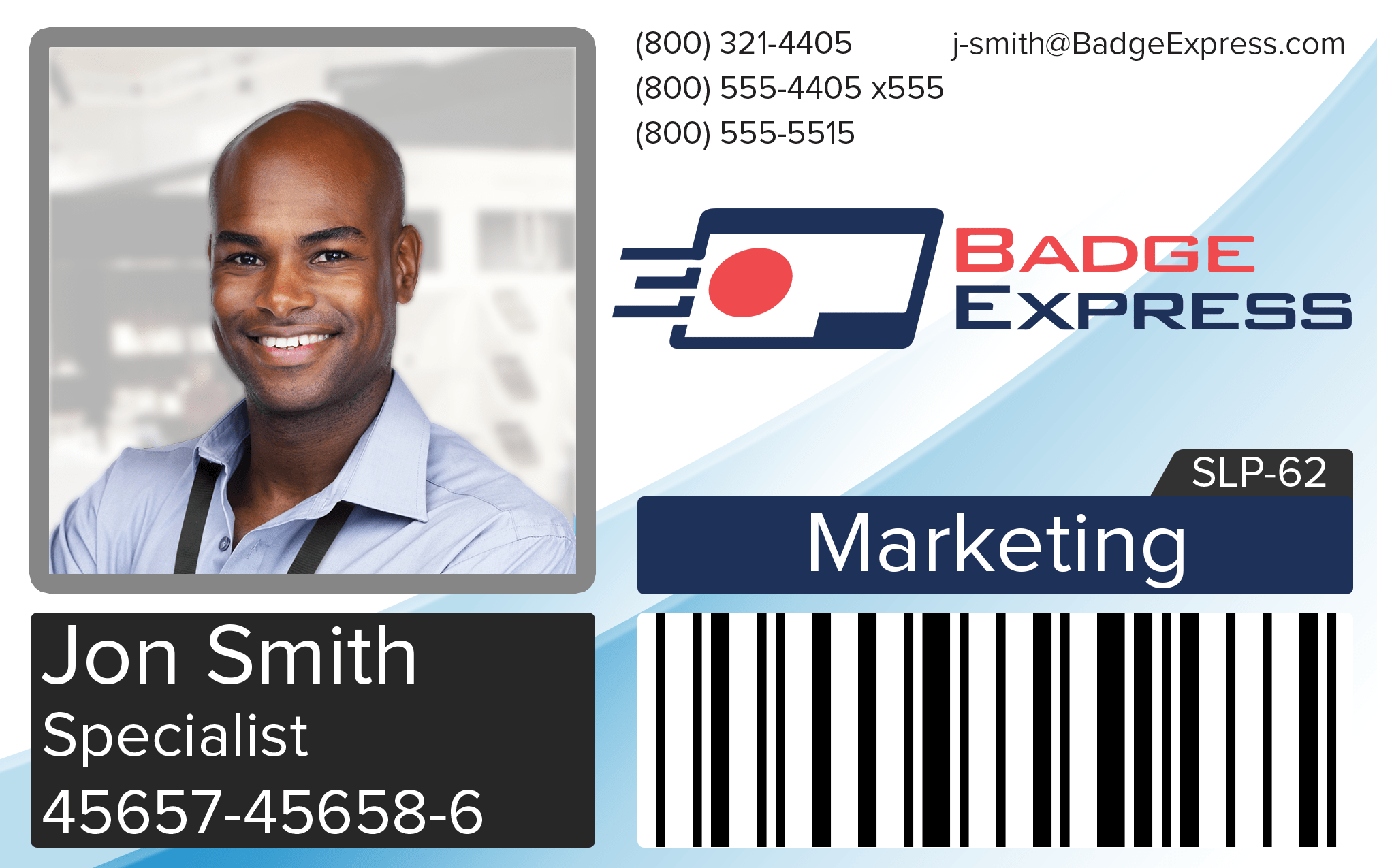
How it works
Sign up for a free account
It’s 100% free to signup and design your cards. Unlike other brands, you don’t need to “pre-load” hundreds of dollars into your account to get started. No credit card is required to get started.
Create a design
Your designs can be customized to your hearts content. If your in a rush, you can use our automated card design wizard to automatically create designs based on your logo. Otherwise we have a full card designer that allows you to design every aspect of your card.
Add your card information
Add your individual card information (such as names & titles) for your individual cards. You can do this individually on the page or import a .csv file if you have a large number of records.
Select & Order cards
Pick the records you want to print and select order. During the checkout process you can review a proof of each card. Additionally you can make select additional card features such as adding a holographic laminate for security, or a slot punch in the card for attaching a lanyard.
Design to your hearts content
Your designs can be customized as much as you would like. If your in a rush, you can use our automated card design wizard to automatically create designs based on your logo. It will automatically identify the colors used in your uploaded logo and give you a variety of portrait and landscape designs to choose from.
Of course if you want full control, we have a fully featured template designer that allows you to edit your card design in any way you like. You can start from scratch or edit one of the designs generated by the wizard. You have full flexibility to add additional text, barcodes, images, dates and more. You can use our powerful conditional logic features to dynamically change card elements depending on parameters you set.
You can also take advantage of our advanced date functions to automatically set things like expiration dates, print you cards with todays date, or a specific or calculated date into the future.
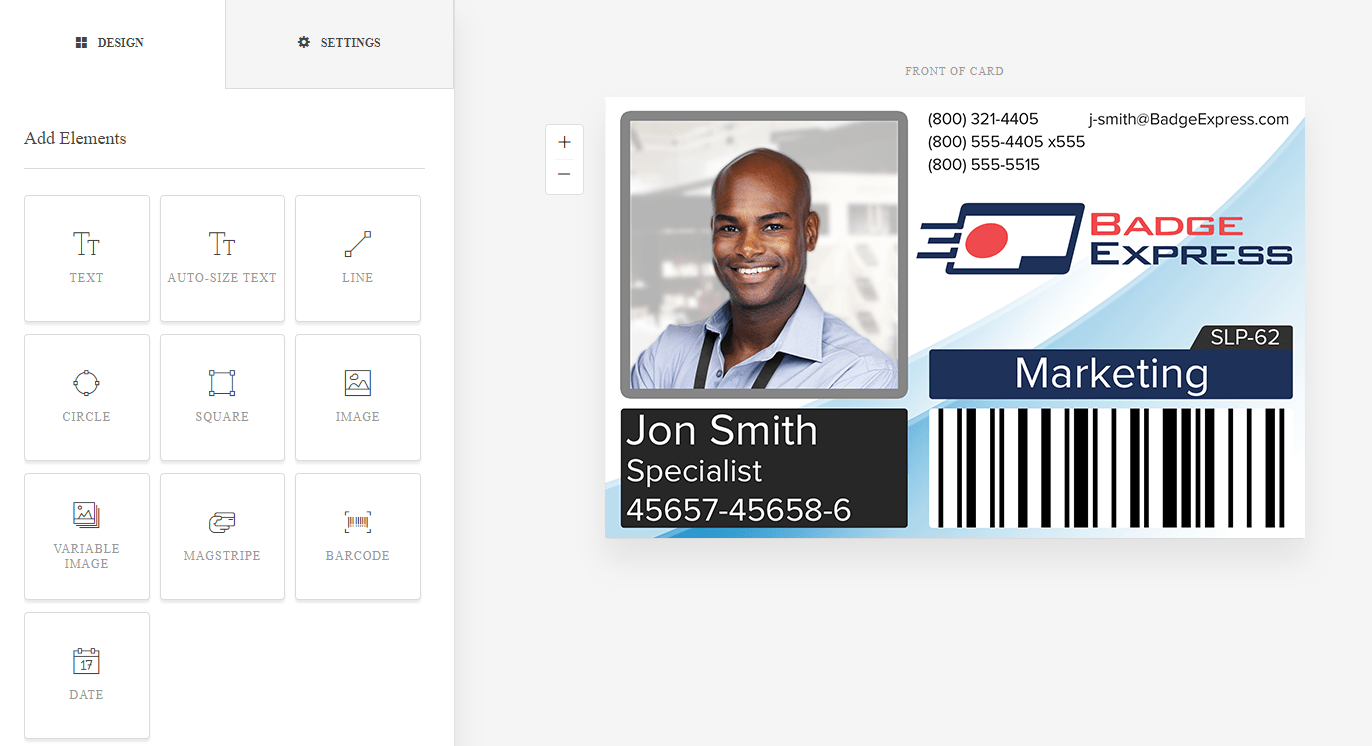
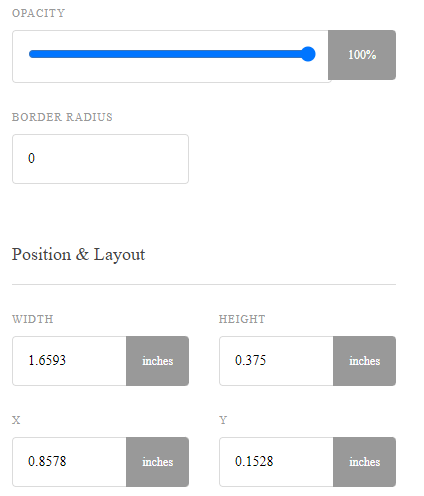
Auto-size text
Some names and titles are longer or shorter then others. With our auto-size text feature we can automatically shrink or expand text to make it fit in your template automatically.
Static & Variable Images
BadgeExpress has support for as many images as you need on your template. From static images such as logo’s or backgrounds, to variable images like headshots or signatures that change one each card, we have you covered.
Masking and Gradients
Our designer supports advanced design features like masking and gradients. You can set the transparency from 0 to 100% on any design element.
Barcodes
BadgeExpress supports 20+ different barcode formats including 2D barcode formats. Popular included formats include UPC, QR Code, Code 39, Kronos, and many more.
Dates
Date fields can be configured in 10+ different formats. You can also use calculated date fields to automatically print information such as expiration dates.
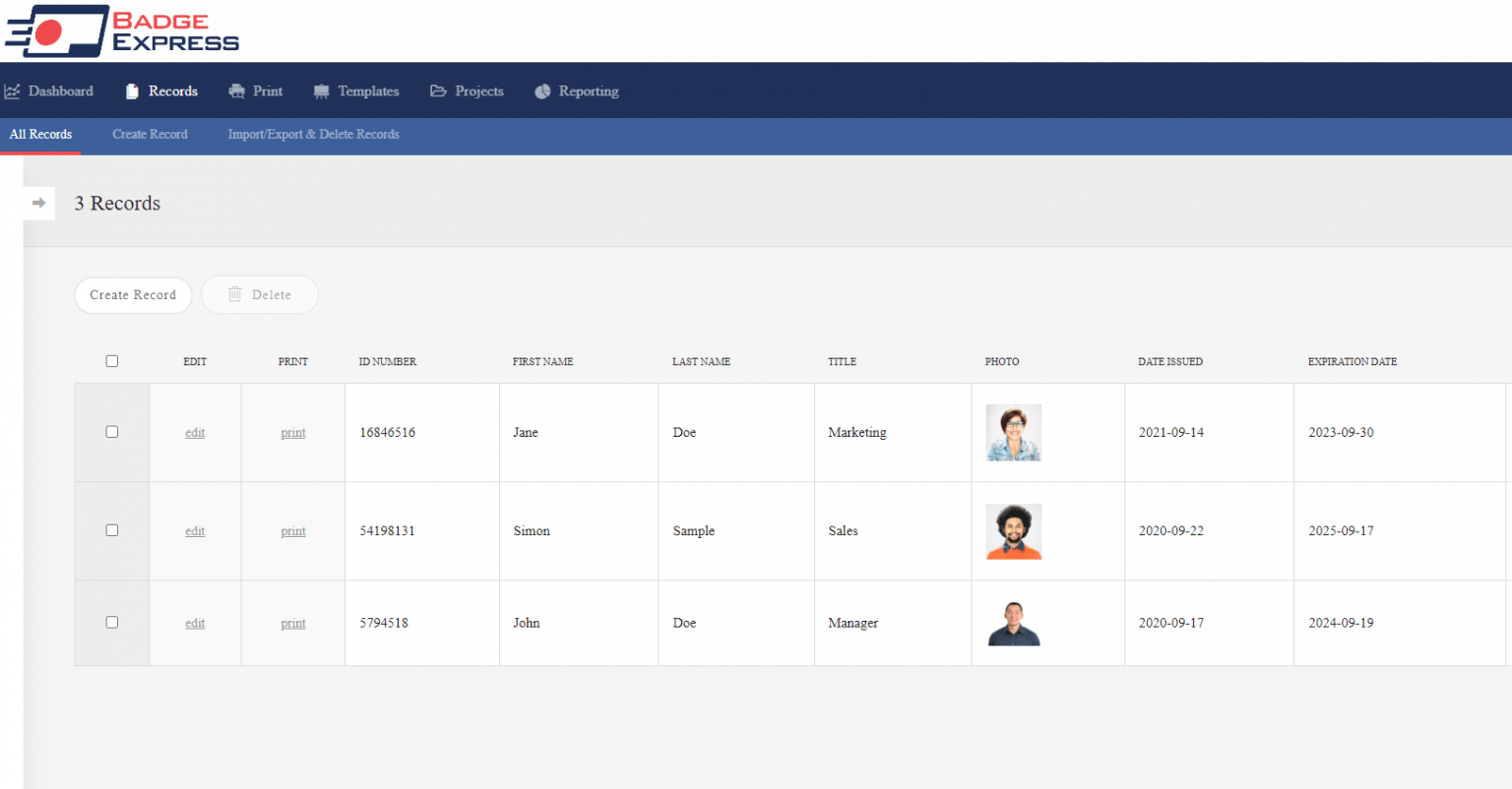
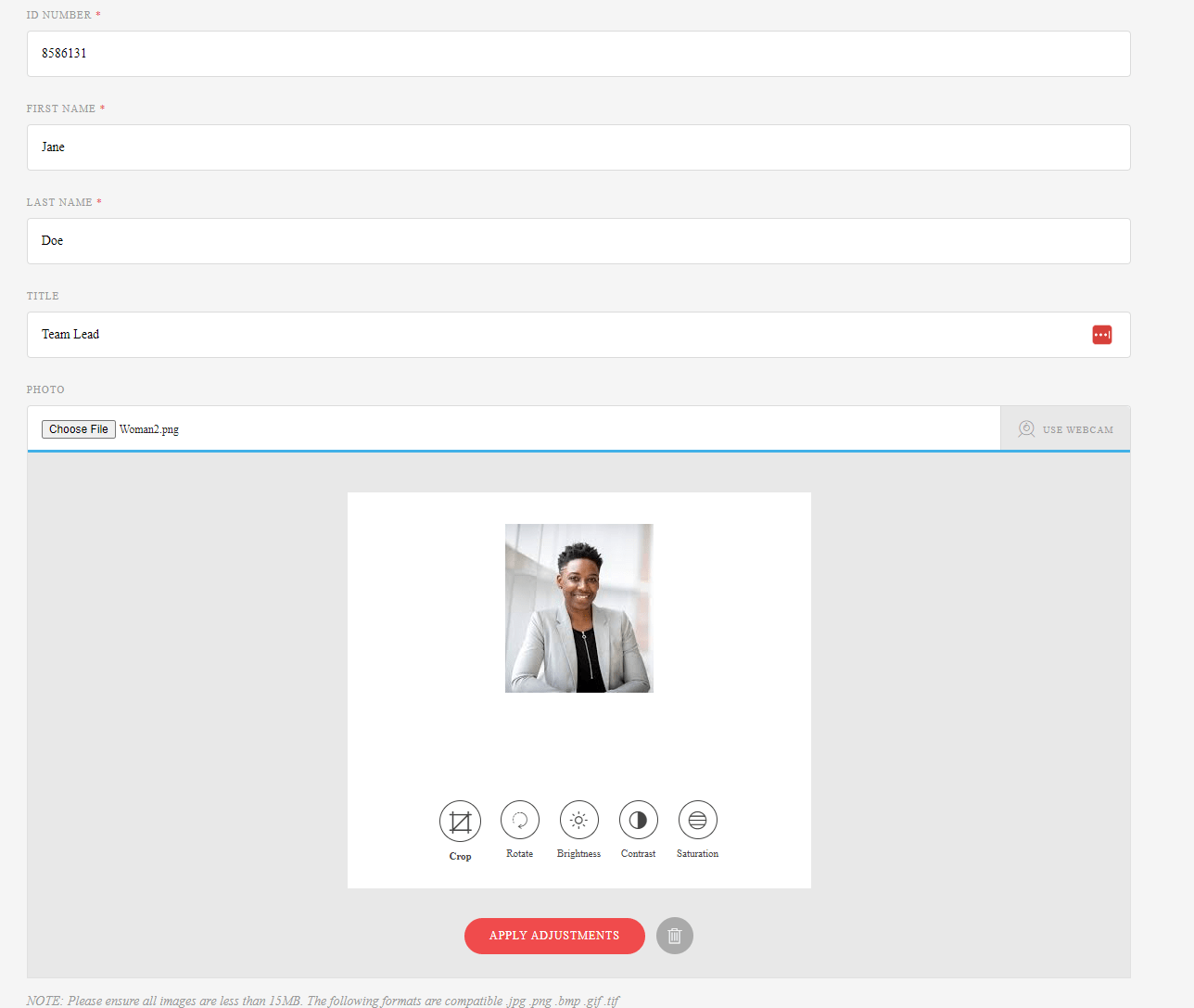
Add your Individual Card Information
After you design your cards, its time to tell us who’s information to print on each card. BadgeExpress gives you multiple ways to add this information. If you only to order a few employee ID badges, you can use our record creation feature. Simply press “Create Record” and you will be prompted with an automated form that asks you for the information on your badges. You can upload a photo from your computer or capture a photo live from an attached webcam.
If you need to order a large number of badges, BadgeExpress also includes a bulk upload feature. You can upload a CSV file containing the required information. Images can be bulk uploaded at the same time using a .zip file.
Select your Card Features
Your card design is not limited to just the image printed on the card. BadgeExpress offers a variety of options for the physical card itself as well. All of these options are available for selection during the card checkout process.
Standard Printing
Standard printing utilizes a card printing technology known as Direct to Card (DTC) printing. This printing technology thermally prints the image directly to the card. This is the most common technology used by ID Card Printers.
High-Definition Printing
HD Printing is accomplished using a printing technology called Reverse Transfer Printing. HD Printing prints the card image to a clear film which is then adhered to the card. This results in the crispest and most vibrant printing and reduces or eliminates the white border on the edge of the card as seen with DTC printing. Additionally, the clear film offers some protection to the card, increasing durability.
Clear Lamination for Increased Durability
BadgeExpress offers optional card lamination with each print. This options adds a clear plastic laminate layer on the surface of each card. This layer adds a protective layer on the surface of the card. This increases durability from physical wear and tear as well as UV resistance. It is a great option for those whose cards are heavily used or exposed to the elements.
Holographic Lamination for Increased Security
Holographic Lamination offers the same durability benefits as clear lamination but with the increased security of a holographic design embedded in the laminate. Holographic laminates make it difficult to pass a counterfeit or tampered with card.
Slot punching
The most common way to display ID badges is to hang them on a lanyard or badge reel. We can punch a slot into your cards to provide a location for attaching your lanyard or badge reel.
Review and Submit Your order
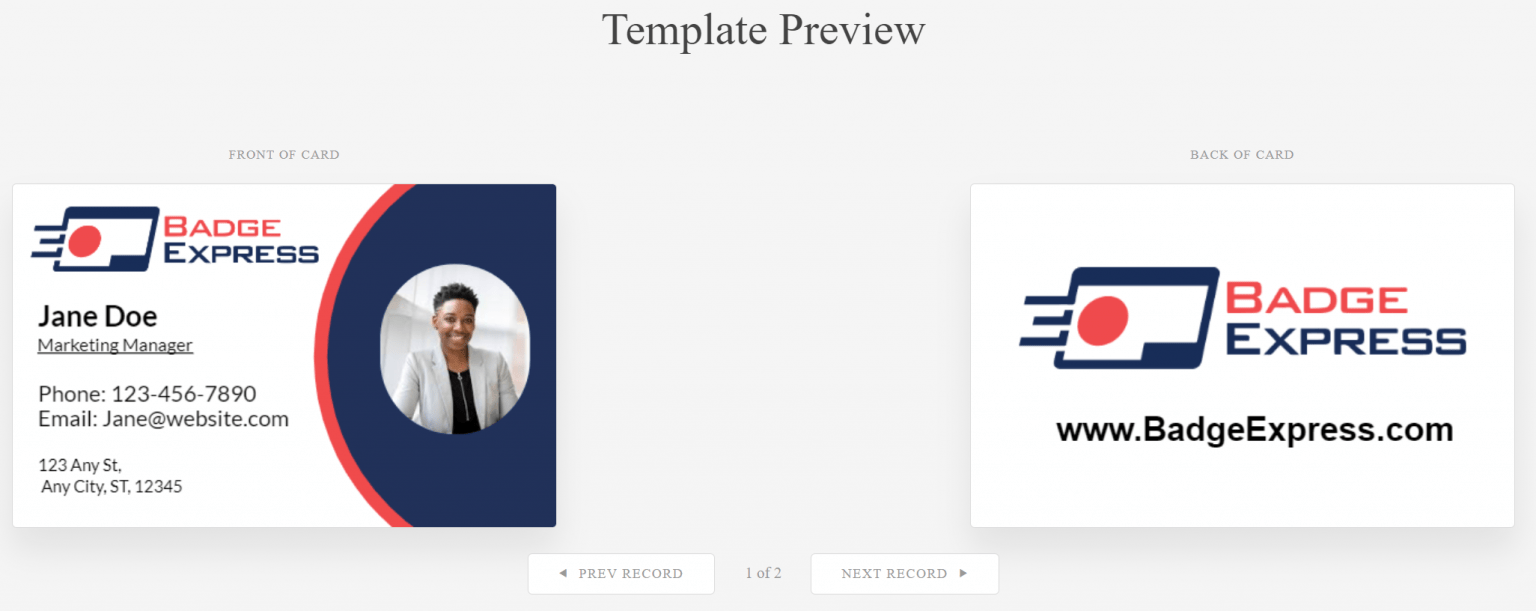
Proof of Every Card
During the checkout process you can review the final design of every card, front and back (if applicable) including any variable data such as names & photos.
Free Shipping
Every order includes free shipping. Orders under 100 cards ship within 5-7 business days.